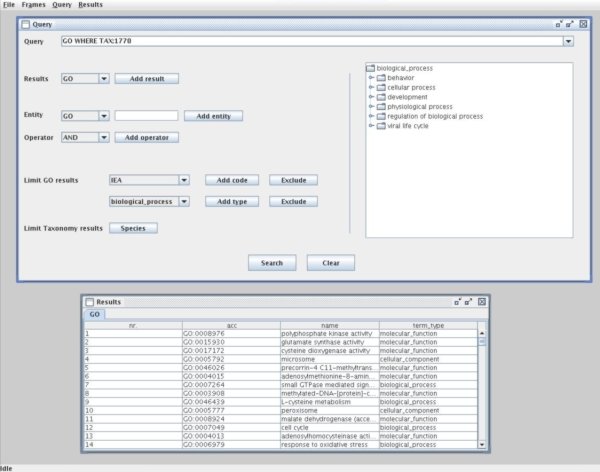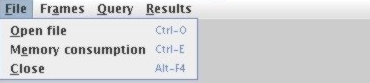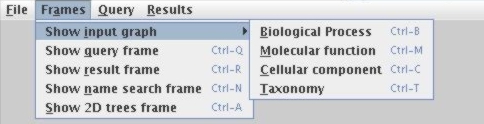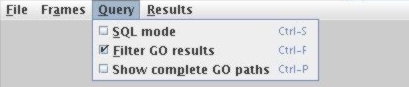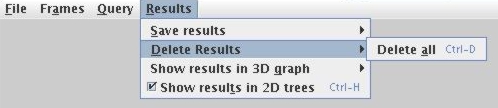User manual, GOTaxExplorer, Version 1.0
The graphical user interface can be divided into three parts.
The status bar at the bottom of the window provides information on running tasks like queries. The menu bar
is used to show the frames in the workplace and to select query options. The
workplace contains the different frames which can be resized and minimized.
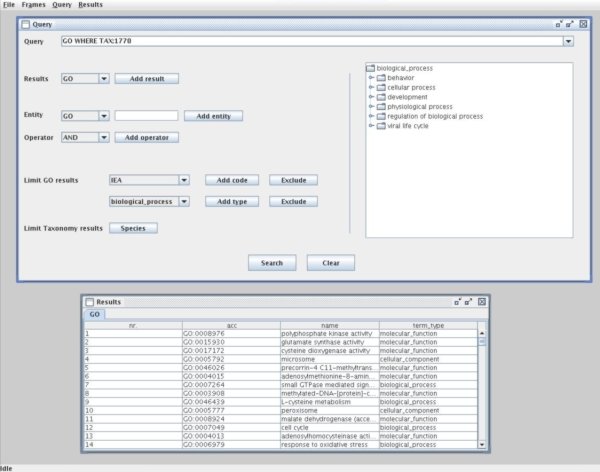
|
Figure 1:
Main window of GOTaxExplorer with query and result frame visible.
- The menu bar
Description of the different menus.
- The workplace
Desctiption of the different frames in the workplace.
- Visualization
Description of the graph visualization options and the map of the
Pfam functional space.
The menu bar provides options for displaying input and result views
and for choosing query options. All options are accessible with shortkeys.
The file menu provides three options.
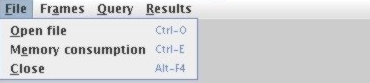
|
Figure 2:
The File menu.
- Open file
Opens a file dialog to open a new conimguration file
(shortkey: Ctrl+O).
- Memory consumption
Opens a dialog showing the amount of memory
currently used by GOTaxExplorer (shortkey: Ctrl+E).
- Close
Exit GOTaxExplorer (shortkey: Alt+F4).
The Frames menu allows to show the different frames in the main
window. Furthermore, it allows to change the tree displayed in the query frame.
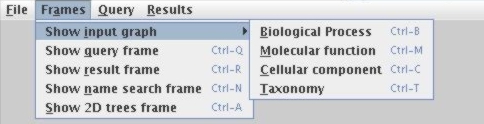
|
Figure 3:
The Frames menu.
- Show input graph
Provides the possibility to display the
different tree views in the query frame. The available views are: Biological
Process (shortkey: Ctrl+B), Molecular Function (Ctrl+M), Cellular Component
(Ctrl+C), and Taxonomy (Ctrl+T).
- Show query frame
Makes the query frame visible (shortkey:
Ctrl-Q).
- Show result frame
Sets the result frame visible (shortkey:
Ctrl-R).
- Show name search frame
Opens the frame for searching the database
with the name of an entity (shortkey: Ctrl+N).
- Show 2D trees frame
Opens a new window with all 2D output views
of the trees (shortkey: Ctrl+A).
The Query menu provides the possibility to change query options
that influence the results shown.
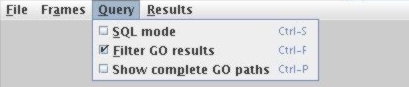
|
Figure 4:
The Query menu.
- SQL mode
Toggles the SQL mode (shortkey: Ctrl+S). If SQL mode is
selected, the query frame is hidden and the SQL query frame is made visible.
- Filter GO results
Toggles whether ancestors of hits should be
filtered out. If this option is selected (default), all nodes that have children
in the result set are removed and only the lowest possible terms are displayed
(shortkey: Ctrl+F).
- Show complete GO paths
GOTaxExplorer resolves all possible paths
from result terms to the root if this option is selected (shortkey: Ctrl+P).
This
can be a lengthy operation if the result set is large since terms usually have
more than one possible path to the root.
The Results menu allows to save results to a file and to delete results from the result frame. The 2D and 3D
views on the result sets can be toggled from this menu.
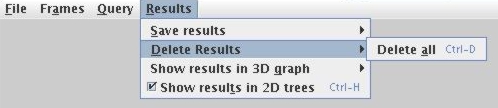
|
Figure 5:
The Results menu.
- Save result
Allows to select one result and to save it into a
text file. A file dialog provides the possibility to select the file
name. The sorting of the results in the table is preserved.
- Delete result
Allows to delete a result set from the result
frame. It is also possible to delete all results (shortkey: Ctrl+D).
- Show results in 3D graph
This option allows to visualize the GO
or taxonomy results from the last query in a 3D graph. Available 3D views:
Biological Process (shortkey: Ctrl+I), Molecular Process (shortkey: Ctrl+L),
Cellular Component (Ctrl+U) and taxonomy tree (shortkey: Ctrl+X).
- Show results in 2D trees
The results from GO and Taxonomy
queries will be automatically shown in the 2D trees if this option is selected.